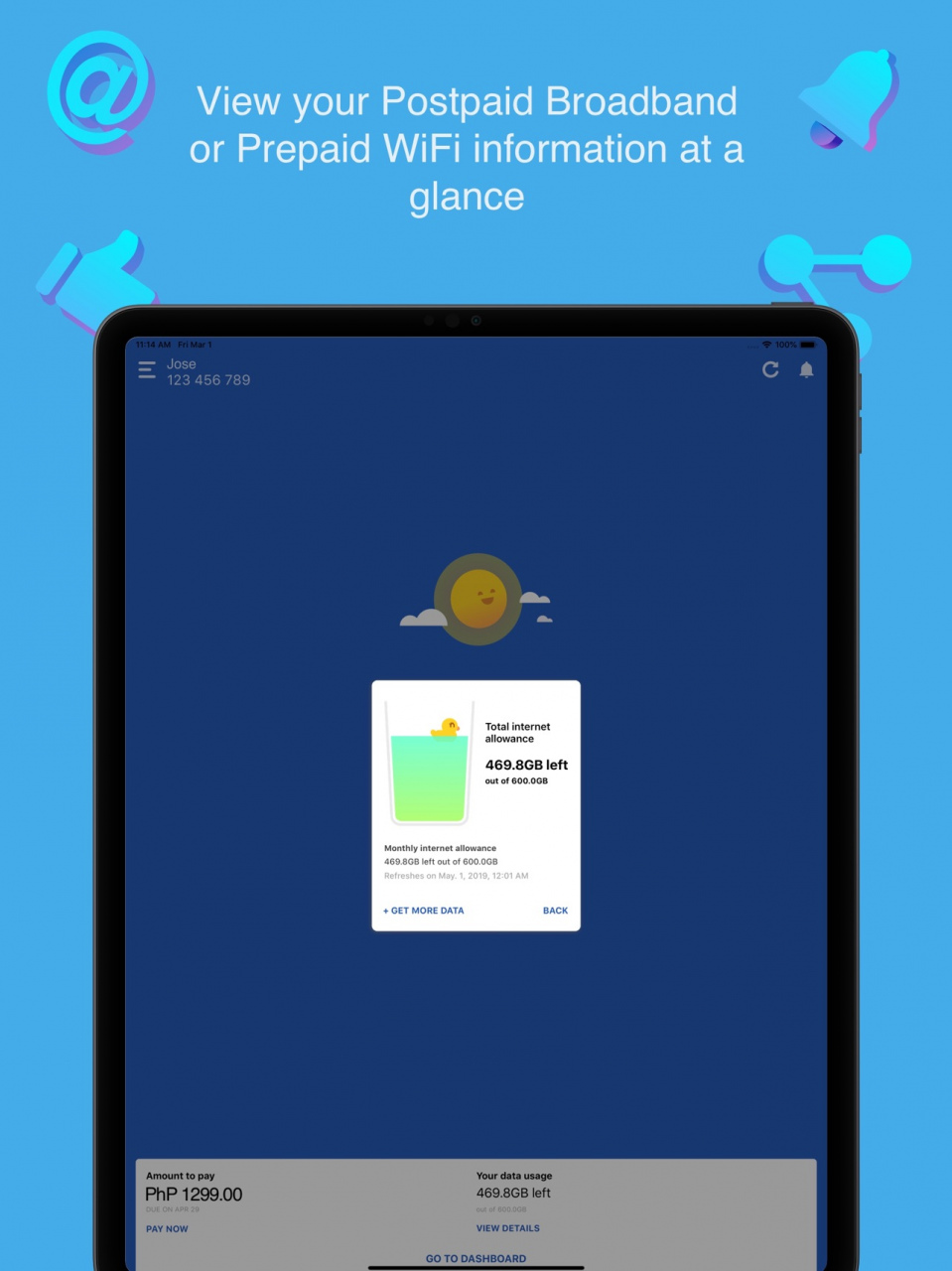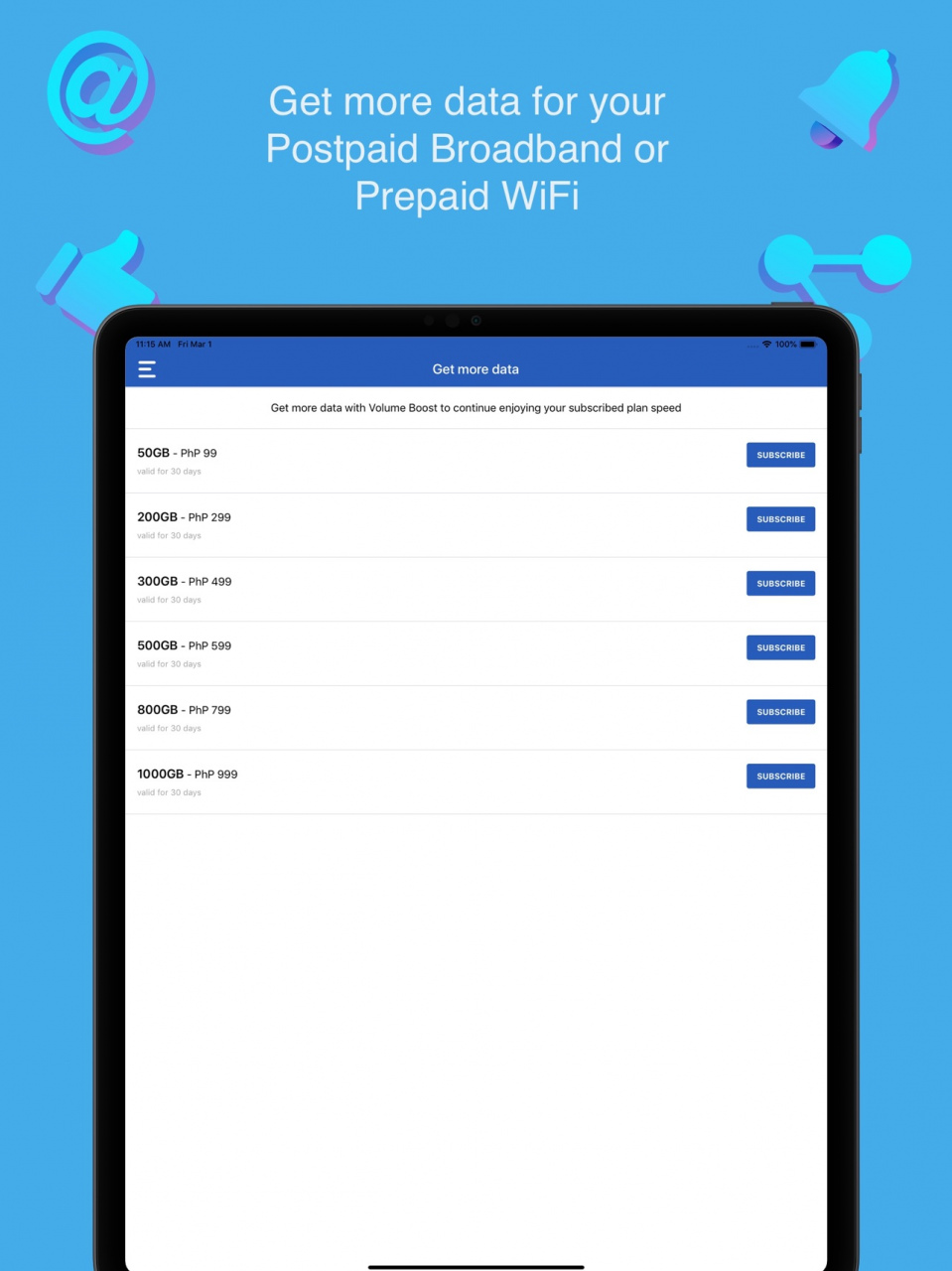Globe At Home 2.67.1
Continue to app
Free Version
Publisher Description
The Globe At Home app is a convenient tool to help monitor and manage your Globe At Home Postpaid Broadband and/ or Globe At Home Prepaid Wifi account.
With this app, Globe At Home Prepaid Wifi customers can easily:
• Check prepaid balance
• Track data usage
• Top-up or Share-A-Promo to your Prepaid Wifi account
If you’re a Globe At Home Postpaid Broadband customer, you can also manage your account with this app, through the following features:
• Pay bill online
• Track data usage
• Purchase Volume Boost for your plan
Note: Using the Globe At Home app will consume your monthly Globe At Home data allowance and/ or your Prepaid wifi load. Mobile data charges may also apply.
FAQs
Who can use the app?
Anyone with a Globe At Home Prepaid Wifi and/ or Globe At Home Postpaid Broadband account can use this app.
How do I begin using the app?
After downloading the app, proceed to install the app on your device and follow the displayed steps for verification. Afterwards, please nominate a PIN to secure your account.
I have multiple Globe At Home Broadband accounts. Can I enroll all of them in the app?
Sure! But you'll need to log out first and then go through the account verification process every time you want to switch accounts in the app.
Can I use multiple devices for one Globe At Home account?
Multiple devices can download the app to access a single account, but each will have to go through the security verification process.
I can’t log in/I’ve forgotten my PIN. What can I do to access the app?
Under the prompt to input your pin, you can click on the “Forgot your pin” option to restart the verification process and create a new pin for the application.
I’m not receiving my PIN for verification. How can I verify my account?
The mobile number and/ or email linked to your account may not be updated in our records. Please try a different verification method, or call (02) 7-730-1000 to update your account information.
Jan 28, 2022 Version 2.67.1
We heard you! We fixed some bugs to make your experience better.
About Globe At Home
Globe At Home is a free app for iOS published in the System Maintenance list of apps, part of System Utilities.
The company that develops Globe At Home is Globe Telecom, Inc.. The latest version released by its developer is 2.67.1.
To install Globe At Home on your iOS device, just click the green Continue To App button above to start the installation process. The app is listed on our website since 2022-01-28 and was downloaded 0 times. We have already checked if the download link is safe, however for your own protection we recommend that you scan the downloaded app with your antivirus. Your antivirus may detect the Globe At Home as malware if the download link is broken.
How to install Globe At Home on your iOS device:
- Click on the Continue To App button on our website. This will redirect you to the App Store.
- Once the Globe At Home is shown in the iTunes listing of your iOS device, you can start its download and installation. Tap on the GET button to the right of the app to start downloading it.
- If you are not logged-in the iOS appstore app, you'll be prompted for your your Apple ID and/or password.
- After Globe At Home is downloaded, you'll see an INSTALL button to the right. Tap on it to start the actual installation of the iOS app.
- Once installation is finished you can tap on the OPEN button to start it. Its icon will also be added to your device home screen.